I’m a pet parent of four. I’ve written about my dog Tyrone many times and I’ve boasted about having three cats fairly often. I test a lot of products for work, and just like I am, my pets are often little test subjects for the products I review.
My cats, who are famously persnickety, are huge fans of the Litter Robot. My dog is a 15-year-old Yorkie that gets anxious if I’m doing too much around the house, so he became a fan of this cuddle bed meant for distressed animals. The latest product I’ve tested on them is a Petcube camera.

What is a Petcube camera?

The treats are dispensed from the same location as the camera lense.
Petcube/AmazonPetcube is a brand that markets itself as your all-in-one pet monitor. It is meant to offer pet parents peace of mind. You can use your smartphone any time of day to check the Petcube camera app to see what your pet is up to while you’re not home. And if you have a pet that is especially treat-motivated or a little anxious when you’re not there, you can toss them treats however frequently you want using the smartphone app.
I got the chance to test out a Petcube camera and after looking at the different models they offered, ranging in price from $39.99 to $249, I opted for the Petcube Bites 2 Lite Camera which retails for $124.99. That model is a camera + treat dispenser. I felt that fit my lifestyle well, as I am home Monday to Friday, but usually out of my apartment all day Saturday and Sunday. I like to have the option to give my cats treats when I am not here (my dog usually comes with me, so this camera was used primarily to check on my cats).

The most basic model they have the $40 Petcube Cam Pet and that is simply a camera. The novelty of a higher-priced Petcube is that not only do some models have cameras, but they also feature treat launchers.

There’s also a camera that doesn’t launch treats but instead can play with your pet while you’re away. The Petcube Play 2 has a laser pointer that can keep your pet entertained (AKA distracted) when you’re not home. My cats don’t care about playtime, they just want treats.

Petcube vs. Furbo

The Petcube Camera is similar in function to the popular Furbo Dog Camera, but costs less and fits more treats.
Petcube/FurboPetcube is not the first brand to come up with the idea of pairing a treat launcher with a camera. Furbo made that popular a few years back. The Petcube Bites 2 Lite is very similar in purpose to the Furbo Dog Camera ($210), but it costs less and holds more treats. The Furbo can hold up to 100 small dog or cat treats, whereas the Petcube can hold up to 1.5 pounds of treats (I put a 21 oz. container of Greenies cat treats in my Petcube, which is ~300 treats).
I haven’t used a Furbo, so I cannot comment on the quality of the product, I can only go off the cost and the size. If you’re looking for something more discrete, the Furbo is smaller. But the Petcube isn’t very large and wouldn’t take up that much more space, so size isn’t really an issue.
Both Petcube and Furbo have treat dispensers, 2-way audio, and the ability to take live photos. Furbo has a “Barking Alert” feature and Petcube has a sound and motion alert, but I did not use that because that is part of the paid subscription service.
Petcube Camera Review
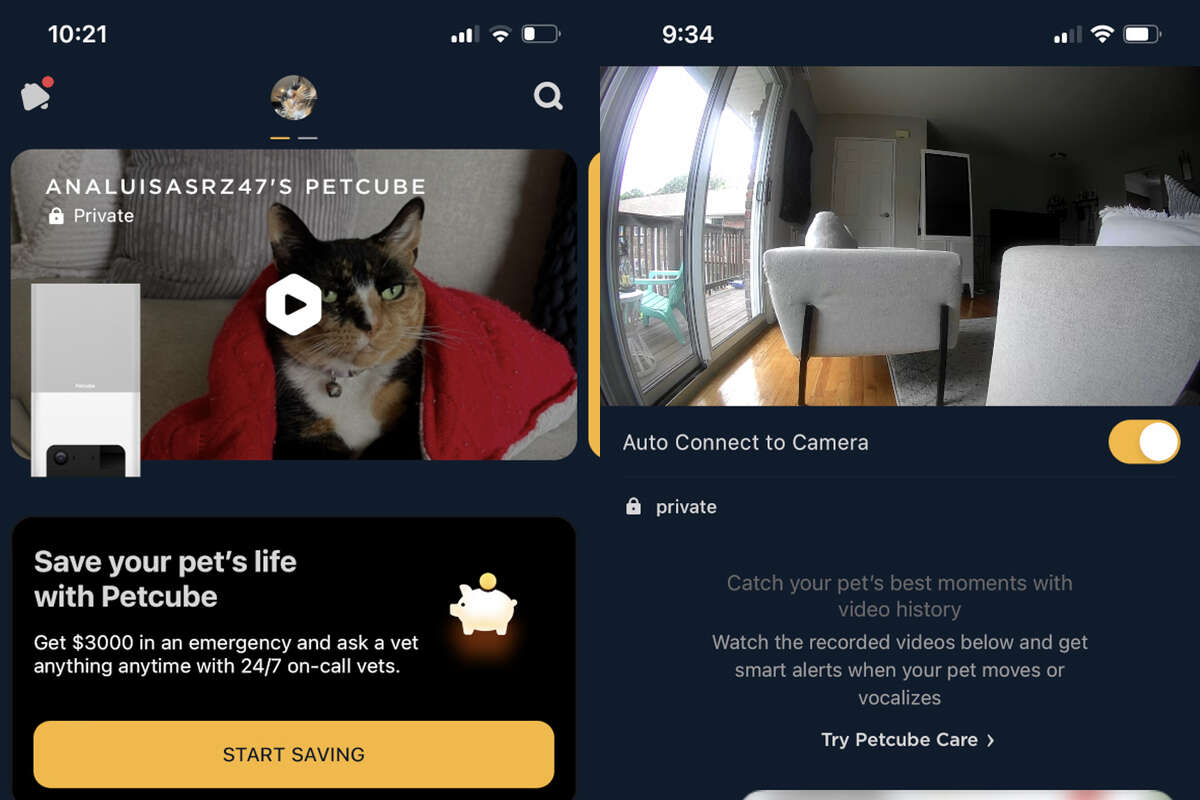
The homescreen on the Petcube app; when you click into your device in the Petcube smartphone app app.
Ana SuarezPetcube Bites 2 Lite Camera Features
- 1080 HD video
- 160° wide-angle view
- Clear 30-feet night vision
- 8x digital zoom
- 2-way audio
For the cost of the product, I was surprised by the high quality of the video. I can see my entire living room and entryway in crystal clear HD through the Petcube camera. I used to use an Amazon Cloud Cam (no longer in existence) to watch my animals when I wasn’t home and the Petcube camera is much higher quality.
How to use a Petcube Camera
Once you’ve unboxed the camera and followed the instructions for setup, you’ll be able to use the Petcube. You need to make sure it is connected to your WiFi, or else it will be of no use to you when you leave. You won’t need to worry about charging the Petcube, as it plugs into your wall (you can opt for mounting the device if that floats your boat, I did not).
There are three features you’ll probably use most with the Petcube. When you open the app and click on your device, in order to toss treats, you’ll need to click the arrows to put the camera in landscape mode. From there, you can talk to your pet, you can turn off/on the audio to hear your pet, and you can launch treats.
To launch treats on the Petcube camera, you’ll click on the bone icon in the bottom left corner of the app. All you need to do is swipe up to dispense some treats.
You can use the app to pre-schedule treat dispensing using the Treats Scheduling feature if you don’t want to have to remember to launch treats at a certain time. You can choose how frequently you want or just go with the basic setting, which is two treats per hour.
Petcube Camera Pros

The 1080 HD and wide angle really give you a good view.
Ana Suarez- Easy to set up
- Simple to use
- Huge treat capacity
It took me about a minute to set this camera up. It comes with simple and clear instructions that aren’t hard to follow. The camera also comes with a smartphone app, which is simple in its interface but exactly what I need. It has never been glitchy and I have had no issues using the app.
The Petcube camera isn’t hard to use. I work from home Monday to Friday and I’m pretty busy on my weekends. I typically use it on the days when I am going to be out of my apartment all day. I like to check in and say hello to my cats to get their attention. It scared them the first few times they heard the camera, but now when they hear me say hello over the camera, they run to it and are eager for treats. Tossing treats is just as simple as the press of a button.
I like that this thing holds an entire box of cat treats. I don’t need to worry about refilling it constantly. I can toss treats to them every few hours every weekend for the next couple of months and won’t need to refill it any time soon.
Petcube Camera Cons

My cat Sirius was very curious when I set the Petcube camera up.
Ana Suarez- Expensive
- The app has an extra step or two
You could get a cheaper camera to watch your pets. I know $125 to $250 on a Pet camera isn’t cheap. However, if you bought a cheaper camera, it wouldn’t come with the treat tossing option, and that is not something I’d be willing to go without. It definitely seems gimmicky to anyone who doesn’t own pets. But as a pet parent of four and someone who feels very guilty about leaving her cats alone all day, it is excellent peace of mind.
While the app is not glitchy at all, I do think that it could be simplified even more. When you open the Petcube app, you’ll see your Petcube device. You have to click on your device in order to launch the camera. I wish it was as simple as opening the app and the Livestream camera view was right there. You need to click on the device and then you need to press a second button to get the camera on full screen. I honestly just wish it was as simple as pressing one button and seeing the camera on fullscreen. It really isn’t hard pressing two buttons, but it is a bit of a weird app design, in my opinion.
Is a Petcube Camera worth it?
Yes. I don’t know if the $250 model is worth it, but the $125 model certainly is. The $250 model does have Alexa built-in, so if you’re really into having all of your devices connected, that might be one worth checking out. Otherwise, the Lite 2 version of the Petcube is truly a great product for pet parents.
You can keep an eye on your fur baby and not have to worry when you’re not home. If you have a pet who is as treat obsessed as my cat Jasper, you’ll want this. People laugh when I say this, but Jasper used to be very moody whenever I left the apartment for extended periods of time because he wasn’t getting his daily treats. Now that I can virtually throw him treats whenever I’m gone, his mood has vastly improved and I’m not getting the cold shoulder from a 7-pound cat anymore.
I can keep an eye on my pets from anywhere & Latest News Update
I can keep an eye on my pets from anywhere & More Live News
All this news that I have made and shared for you people, you will like it very much and in it we keep bringing topics for you people like every time so that you keep getting news information like trending topics and you It is our goal to be able to get
all kinds of news without going through us so that we can reach you the latest and best news for free so that you can move ahead further by getting the information of that news together with you. Later on, we will continue
to give information about more today world news update types of latest news through posts on our website so that you always keep moving forward in that news and whatever kind of information will be there, it will definitely be conveyed to you people.
I can keep an eye on my pets from anywhere & More News Today
All this news that I have brought up to you or will be the most different and best news that you people are not going to get anywhere, along with the information Trending News, Breaking News, Health News, Science News, Sports News, Entertainment News, Technology News, Business News, World News of this made available to all of you so that you are always connected with the news, stay ahead in the matter and keep getting today news all types of news for free till today so that you can get the news by getting it. Always take two steps forward
Credit Goes To News Website – This Original Content Owner News Website . This Is Not My Content So If You Want To Read Original Content You Can Follow Below Links
